Overview
Welcome to Membean! This guide is designed to help you get started on Membean and will cover the basics of enrollment and training.
1. Enrolling Into Your Class
Membean makes it easy to enroll into your class through self-enrollment:
- Get the special URL or class code from your teacher.
- If your teacher shared the special URL with you, click on it. You get to skip this step. If your teacher shared the class code with you, go to Membean.com/enroll and enter it. Once you enter the code, click Join Your Class.

- You'll be asked if you already have a Membean account. If you used Membean last year, even if it was at a different school, click Yes, I've used it last year. You'll then log in to your old account and transfer to your new class.
 If this is your first time using Membean or you haven't used it in over a year, click No, I need a new account. You'll then fill out the form to create your account.
If this is your first time using Membean or you haven't used it in over a year, click No, I need a new account. You'll then fill out the form to create your account.
- Whether you are signing in to your old account to transfer to your new teacher or creating an account for the very first time, you'll be asked to confirm your details. Make sure your name, school, class, and teacher are correct, and click Let's get started.

2. Resetting Your Password
When you first created your account, you will have added your email address. You can reset your password by clicking Forgot password? on the login page, and we'll send you an email with reset instructions.

3. Calibrating
After you finish enrolling, you'll be prompted to complete the calibration process. Click Start Calibration.


Calibration takes between 5-10 minutes. You can learn more about the calibration process here.
4. Training
When you finish calibrating, you can start your first training session by clicking Start Training. Only the time you spend actively engaged in the trainer will count as training minutes.

Training sessions are made up of rich Word Pages and questions on the words you've learned.
Here are some best practices for training:
- Train in short sessions: We recommend between 15-25 minutes. This assures that you won't get burned out from training.
- Train on non-consecutive days: Spread your training throughout the week (example: Monday, Wednesday, and Friday). This is best for long-term retention.
- Click here for more training tips.
With diligent and consistent training, you can learn hundreds of words per year using Membean!
5. The Word Page
During training, you will be introduced to hundreds of Word Pages. You do not have to memorize every Memlet on every Word Page. Pick a couple that you really like, and interact with them before moving on. In the future, if you get the word wrong and return to the Word Page, look at a Memlet that you didn't study before.
You can learn more about each Memlet by clicking the question mark in the top right-hand corner of each one.

6. Assessments
Your teacher may issue you assessments throughout the course of the school year. These assessments will appear on your To-Do List.
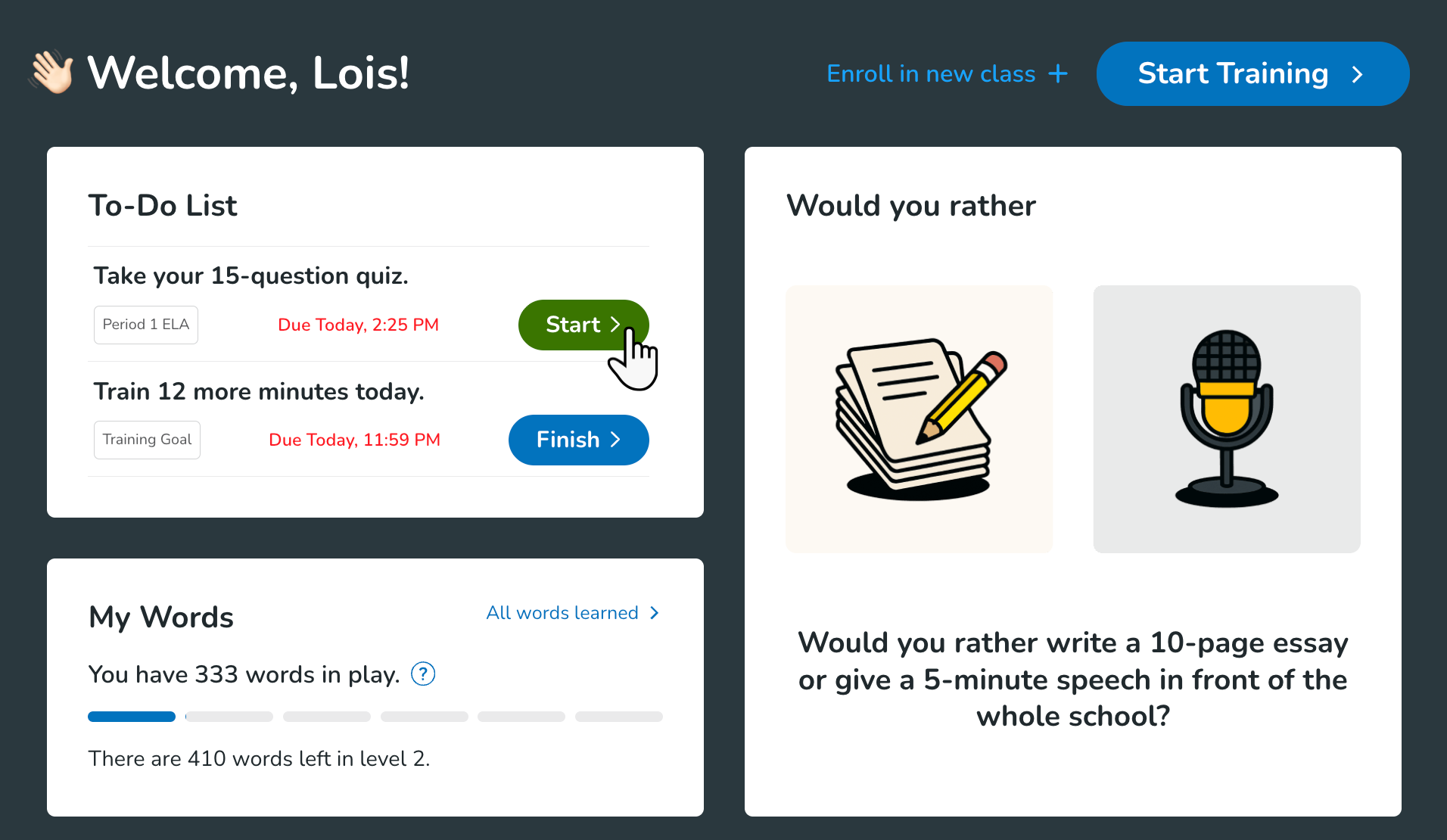
You can also find past and current assessments if you scroll down to Your Locker and look in the Graded Work section.

The great news is that you do not have to study for them! As long as you train diligently and consistently, you will do well on your Membean assessments.

We also have some great tips for students who are struggling on their assessments.
7. Your Classes Section
Your dashboard is full of a lot of helpful tools. The most important one to track your Membean progress is the Your Classes section.

Your Your Classes section will provide you with your teachers expectations and how much you have left to do in order to meet them. On the right, you'll see your accuracy for all the questions you've answered in that cycle.
8. What Can My Teacher See?
EVERYTHING.
Joking! But seriously, Membean is as transparent as possible. Your teacher has access to all of your log in, training, and assessment time stamps, so they know when you complete tasks on Membean. They also have access to your activity log and all of your session details, so they know exactly how you are doing on the words that you learn.
Logged in at 11:50pm to finish your homework due by midnight? Your teacher knows that. Spent five minutes restudying the word "sentient" because you were actually tabbed out playing Overwatch? Yep, your teacher knows that, too.
This is why it's a good idea to be conscious of your time spent on Membean.
9. The Membean Honor Code
At Membean, we believe that you deserve our trust. With this power comes responsibility. Membean expects you to be responsible for your own learning and behave honorably with integrity. You can read more about our Honor Code by clicking here.
