Overview
Dubious minutes indicate sessions of poor training. You might see these minutes on your account or hear your teacher talking about them. This article will help you understand what they are, where to find them, and how to avoid them.
What are dubious minutes?
Membean keeps an eye on your training and will automatically flag training that is unproductive. If you have a lot of dubious minutes, it will affect your learning and may impact your Membean grade. Dubious minutes are flagged for three reasons:
The average accuracy of a training session falls below 30%.
Inactivity (no clicking or scrolling in two minutes) more than three times during a training session.
Attempted cheating. We can detect if you try to use a script or other automated method, and we alert your teacher immediately. It's not worth it; trust us!
When dubious minutes are detected during training, Membean will mark the entire session as dubious. For example, if dubious activity is detected during a 15-minute training session, all 15 minutes will be marked as dubious.
Checking for dubious minutes
Dubious minutes also show up on the summary of each training session under the Your Training section of your dashboard. You can also see a description of all the alerts for that session, which will include the reason you received dubious minutes. Remember, dubious minutes are recorded when your accuracy falls below 30%, you were inactive more than 3 times, or you were attempting to cheat.
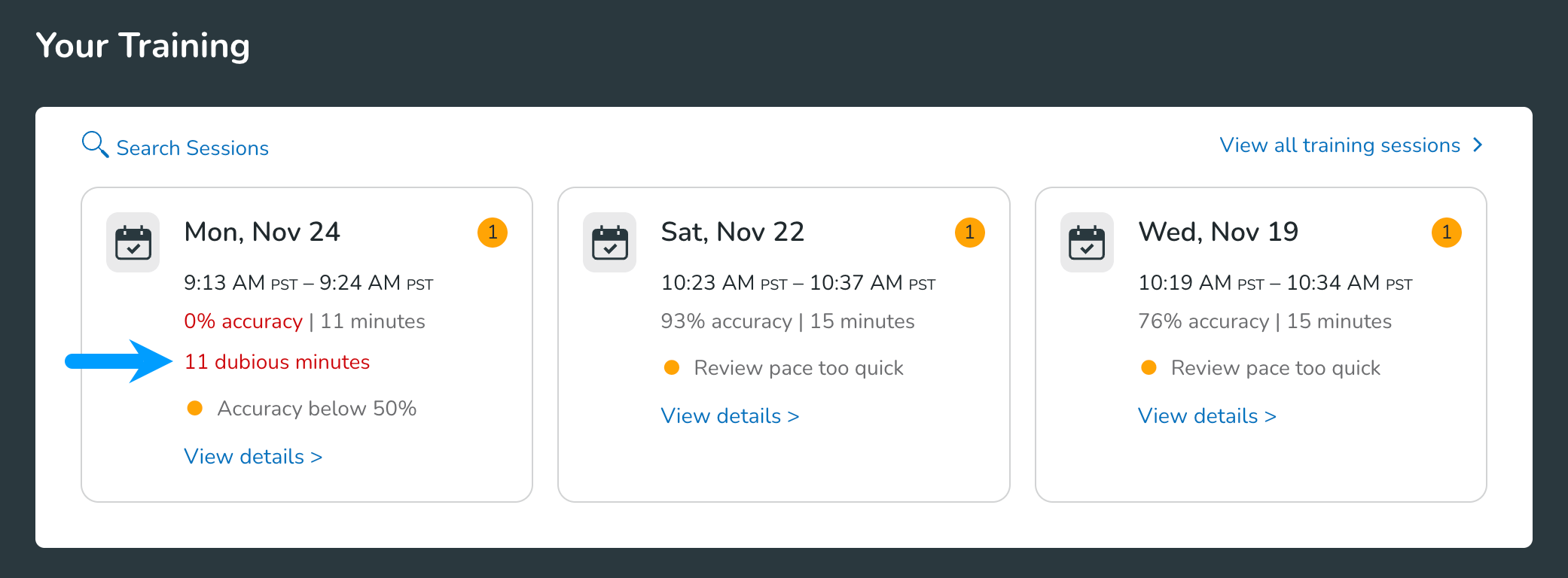
By clicking View all training sessions under the Recent Training section, you'll be taken to your Training History page. The total number of dubious minutes for the selected date range will appear at the top; the dubious minutes for individual sessions will appear with that session.

When you click on a session from your Training History, details from that one session will be visible. Any dubious minutes for that session will be listed here. You can see the reason for the dubious minutes under Training Alerts.

Preventing dubious minutes
Here are ways to avoid dubious minutes:
Limit distractions. Make sure that your Membean time is protected time. This means that you should not be watching videos, texting, or doing anything else while you are training on Membean. Netflix can wait; we promise!
Keep sessions short. We recommend training for 15 focused minutes each session.
Talk with your teacher. Ask how your training is going, and see if there is any way that you can improve.
Implement our Training Tips. These tips will help you prevent dubious minutes and improve your training overall!
If you're training diligently, and you're still accruing dubious minutes, talk to your teacher. They can help you come up with a plan for preventing dubious minutes.
